Writing your first blog post can be a daunting task if you don’t know where to start. The good news is that it doesn’t have to be difficult, all you need are a few pointers to help you get started. In this post I show you how to structure your post to make it more engaging and how to get traffic to it once it’s published.

The day has finally arrived.
You’ve thought about starting a blog for a long time and now you are here, about to write your first blog post.
Congratulations, you must be so excited!
You may also be a little nervous about what to publish as your first blog post.
And that’s okay.
No one starts a blog knowing exactly what they are going to do.
It usually begins with a concept or a desire to share information with the public. You create content, people respond to it – and that’s how your blog takes shape. It’s a process that might be a few months in the making.
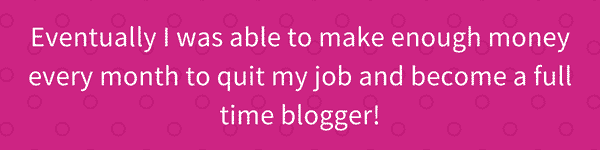
Take my blog for example – it started off as a French-Japanese recipe blog. It evolved into an easy and healthy food blog with a focus on Asian flavors.
The main reason I decided to phase French food out and focus more on Asian cooking is because my Japanese recipes were trending quite a bit. They often appeared in Buzzfeed roundups and were featured in Bon Appétit, The Kitchn, Huffpost Taste, etc… Also, readers commented on how they liked the fact that my recipes were easy to make and much healthier than most food blogs out there.
So I catered to them. I gave my audience exactly what they wanted. And as soon as I did that, my traffic started to grow and my blog gained momentum.
Eventually I was able to make enough money every month to quit my job and become a full time blogger!
And because I was able to make it happen, I believe you can too – which is why I have created this post to help you get started.
This step by step guide to writing your first blog post is something you can use for all your posts. It’s a method I use all the time to help me organize my thoughts, my schedule and make it easier to put pen to paper finger to key.
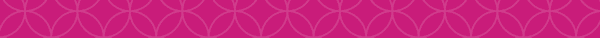
The First Post
Now before we begin, I’m assuming that you have a domain name and are using paid web hosting.
The reason I’m bringing this up is because it’s very hard to make money as a blogger if you use a free blogging platform. One of the reasons is that your url won’t look professional in the eyes of your readers. Google is also likely to tank your posts as it may think your blog is a hobby blog (based on the url), which means it will be very hard to get organic traffic from searches.
You can read my post Why You Should Avoid Free Blogging Platforms If You Want To Make Money Online to learn more about it.
The good news is you don’t need a lot money to go with paid hosting, there are plenty of affordable option such as Bluehost, which offers hosting and a free domain name for as little as $2.95/month (this offer is only available to readers of my blog, the discount is automatically applied through the link). You can check out this post I’ve written about setting up a WordPress blog for more information.
You need paid web hosting to make money online, it’s the only way you will become a successful blogger!

What To Write About (First Blog Post Ideas)
Your first blog post should be exactly that – a post about the subject you have chosen to write about.
What it isn’t: an introduction to yourself, who you are and what you like to do. Save that for your ‘About’ page.
Instead, think about why you started a blog and what the purpose of the blog is.
Here are a few questions to ask yourself. Write the answers down, because they will help you come up with blog post ideas.
- Why did you choose to create a blog around this specific subject or category?
- What do you know intimately about this subject or category?
- What is the first thing most people want to know about this subject or category?
- How can you help people with your blog? By answering questions, giving tips, tricks, teaching something?
Let’s say I want to write about modeling. I’ve been a professional model for over 20 years so I can see how blogging about it could help others. By answering all the questions above I would have something like this:
- I chose to create a blog about modeling because I have been in the industry for over 20 years and I’d like to share my experience as a professional model.
- I know about working in different countries, how to look for and find an agency, how to get started, what to wear for castings, how to pose, read contracts, etc…
- The first thing people want to know about modeling is how to get started, and especially how to find a modeling agency that’s not a scam.
- I can help in so many different ways! I can help them put an outfit together for a casting, teach them how to do hair and makeup, pose, find a good photographer for a test shoot, etc..
If I look at my answers, I can see that my first blog post should be about getting started in the modeling industry. From there, it’s easy to branch out and write about everything else.
You see?
Think of your first post as the center of it all, the core that links out to other posts, just like this little graphic I created underneath.
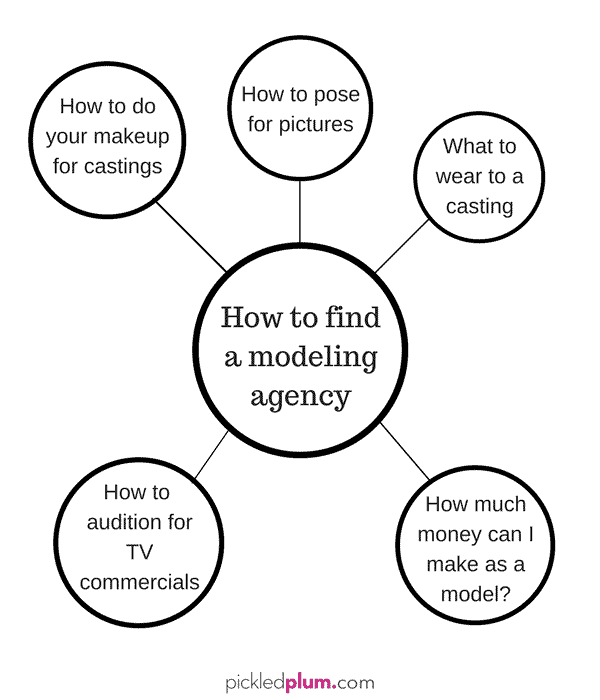
The first step is to find an agency. The rest comes afterward.
What makes a blog successful is being able to interlink posts so there is a natural flow from one post to another.
This way, your readers can easily navigate through your blog.
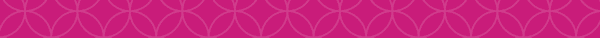
How To Write A Blog Post
We all have our own methods when it comes to creating posts. Some people just go with the flow and write as they go, while others prefer to do a little planning before they start typing.
I belong in the latter category since my goal is to get as much traffic to my blog as I can. And that means having to do some research to find out what words I should add to my post and what type of questions I should answer.
And since you are reading this post I’m guessing you are looking for the same types of results; lots of eye balls on your blog so you can quit your job and become a full time blogger 🙂
This is how I recommend you create and structure each one of your posts.
1. Go to Google and type the subject you are going to write about in the search box. As you type your query, a drop down menu will appear with Google’s suggestions. This shows you the top searches on the internet – what people look for the most in your category. This is a great way to get ideas on topics you can talk about throughout your post!
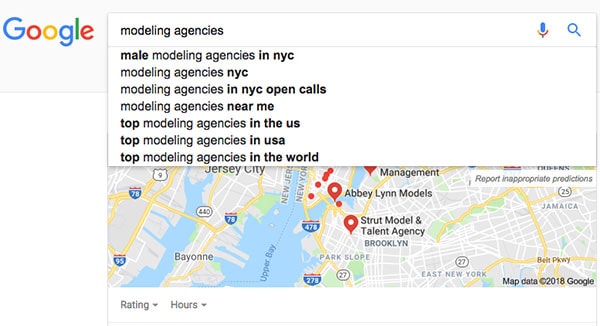
2. Now, once you’ve completed a search on your subject, scroll all the way down to the bottom of the page and you will see that there are more searches related to your category/subject. These are also great to throw into your post (organically – never in such a way that would make your post look spammy!) to help you rank in searches.
This is how I would include a few search related words;
“Finding modeling agencies for kids can be difficult since most agencies also work with adults. Instead, write down the names of a few modeling agencies you know or have heard of and give them a call to see if they have a kid’s division. If you don’t know any, here is a list of top modeling agencies in the US to help you find the right one near you.”

3. Now that you have a list of words and questions to build your post around, it’s time to start writing it! However, before you start typing, here are a few more rules to keep in mind when writing a blog post, which will hopefully make the reader’s experience more enjoyable.
- Write short paragraphs because most people like to scan, not read. It’s also easier on the eyes. Plus, a blog post shouldn’t require the same level of focus and commitment as a Leo Tolstoy novel.
- Add graphics and images. It makes a post much more engaging and easy to understand since we are visual beings. Graphics and images also break up a page and encourage the readers to scroll down.
- Look for grammatical errors. These can make you look unprofessional in both your reader’s eyes – and in Google’s eyes (their algorithm picks up on these errors and can tank your post).
- Ask yourself every question you can about your subject. Then go find the answers you don’t know already and find a way to incorporate them into your post.
- Break your post into sections you want to write about with H2 tags. You can look at this post as an example. I wrote down the questions that seemed to pop up a lot in searches and used them as anchors to create my post around. This makes writing a lot easier and less intimidating!
Lastly, don’t think too much. Just write. Because publishing your post is just as important as creating it! Sitting on something for too long rarely yields positive results (unless you’re a chicken), and can end up making you feel like you suck at writing.
Ignore that self-sabotaging voice and click the publish button! You’re doing just fine.
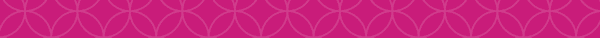
How To Get People To Read Your Blog
Now that your post is live, it’s time to tell everyone about it!
Share your link on all your social media channels. I recommend opening accounts on Twitter, Facebook, Instagram – YouTube if you are making videos – and Pinterest using your blog’s name and logo. The sooner the better, since you want to get as many eyes on your post as possible.
Submit your blog’s url to Google and Bing. This is to ensure that your post gets listed on their search pages. Now don’t freak out if it doesn’t happen right away. Getting a post indexed, especially in the beginning, can take months.
Ask your for your friends and family to help. Whether you’re asking them to share your post on their Facebook page – or tell their coworkers about it, your friends and family are there to support you. This isn’t the time to be shy! So don’t be afraid to ask. Let the whole world know you have published an amazing post!
Use Tailwind to share your post on Pinterest. About a third of my traffic comes from Pinterest. Most bloggers will tell you the same thing and this is why: Pinterest is the third biggest search engine on the web next to Google and YouTube!
And the best part about Pinterest is you don’t need to have thousands of followers to get loads of traffic. There are plenty of Pinterest users with less than 5,000 followers who make a living either selling products, or from the traffic they get from their pins.
And this is why:
- A pin is 100 times more spreadable than a tweet or a Facebook share.
- Traffic never completely stops coming in, because your images are constantly being shared. Compare this to the shelf life of a tweet (25 minutes) and a Facebook post (less than 2 hours) and it’s easy to see why everyone should consider adding Pinterest to their marketing campaign.
But in order to get a good flow of traffic, you must be pinning consistently. Since this can take hours to accomplish, I recommend using Tailwind.
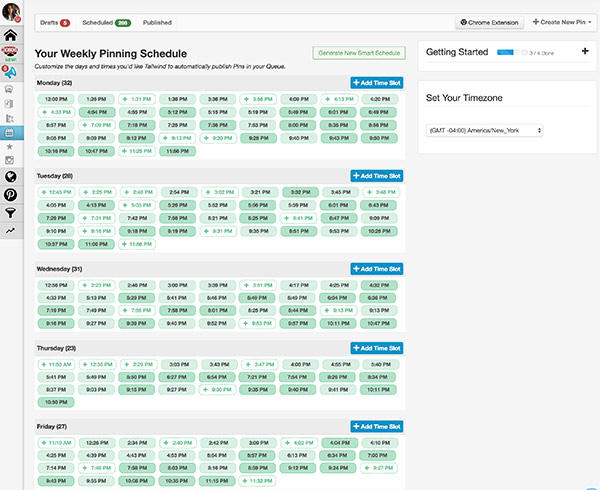
Tailwind is a Pinterest marketing tool that schedules pins to go out at certain times during the day so you can get traffic all around the clock. It can also schedule pins weeks ahead of time, freeing you up from having to be physically active on Pinterest every day.
Tailwind also analyzes your board’s performance and gives you the most optimal times to pin (to get more clicks and shares).
Most bloggers (including myself) use this tool because it’s a time saver and is very easy to set up.
Read my post How to double your traffic with Tailwind for more information on Tailwind and Pinterest.
Share your post on Reddit.
This is a very easy way to get traffic to your blog.
Create an account with Reddit, click on Submit a new link (bottom right of the page), pick your category and click Post. Then wait and see if your post gets shared.
It doesn’t work very often but when it does, you can easily get hundreds if not thousands of views in one day!
Add social share buttons above and below your post.
This is very important since you want to encourage your readers to share your post.
And the easiest way to do this is to use a plugin that adds buttons at the top and bottom of your post.
There are plenty of social share plugins out there, but the one I use is Social Warfare. I like the way the buttons look, because they are not too intrusive. I also like that the plugin is light (doesn’t slow down my blog’s speed when pages load) and takes less than a minute to set up.
Well, that’s it for How to Write Your First Blog Post (and Get People to Read It). If you have any questions or would like to share your own helpful tips, leave a comment at the bottom or send me an email using the contact form.
If you liked this post, check out my top 11 Best Affiliate Programs For Food Blogs.
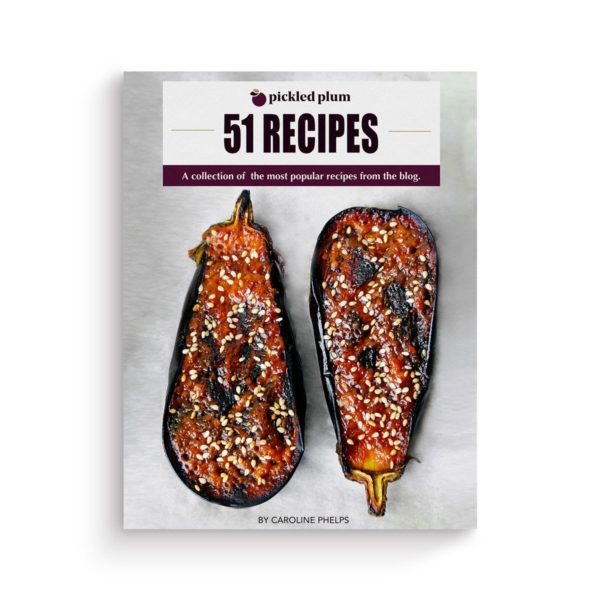










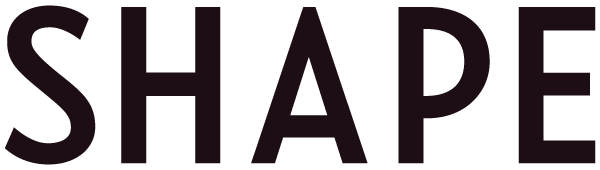



I just discovered your blog after looking up how to make Japanese Coffee Jelly.
Thanks for all of this useful, actionable advice!
I am thinking about either making an Asian-food blog OR a pizza making blog, where I can teach how to make restaurant quality pizza in your home oven and/or your outdoor oven. However, do you need an endless supply of topics to be successful? I think with the pizza blog, I would be done after making 5 posts.
Hi Ken! It’s actually better to stick to as few topics as you can, so you are viewed as an expert in a specific field. With a pizza blog you will never run out of subjects – how to make pizza from scratch, how to make a quick pizza, how to make pizza dough, best toppings, etc… Lots and lots to talk about 🙂
nice blog i really like your blog post
Thanks for the advice. I also thought about my first post for a long time. But, in fact, your first post is not critical. It all depends on your further activity. Success to everyone!
Great website you have got here. Keep up the good work and thanks for sharing your blog site it really helps a lot.
Great website you have got here. Keep up the good work and thanks for sharing your blog site it really helps a lot.
It’s nerve-wracking to start your first blog. It’s useful to find experiences and tips for the first-time blogger. Thanks for sharing your experience. It’s really good!
you just enlightened a very simple and amazing way for helping freshies writing the blogs I really appreciate your effort.
I have looked at sever sites and you’ve shared more insight from , how to get started , how to drive traffic to your site . I’m taking your advice on all the valuable information. This has been extremely helpful. Thank you
Very informative article, thank you for sharing! I didn’t know Pinterest is so big for blogging, at first it seems like a network for pictures and products mostly. 30% of traffic is huge! Will definitely try Tailwind.
What a blockbuster post. This is the best blogging guide I’ve come across. New and struggling bloggers who implement these amazing tips will surely be successful. Thanks for this amazing post!
Thank you so much! I’m in the process of creating my first blog thanks to your directions. I signed up for BlueHost and am trying to see if my changes have “saved”? it is a poetry blog called Tye Dyed Sky. I have written poetry off and on since I was 15. I got busy with raising children, going to college, and teaching school. I now have time to be creative more often, and a quiet place to do so. I appreciate your information and it motivated me to take the leap.
Thank you so much Audrey, and good luck with your blog, I’m sure you’ll do great!
This is the most helpful article about blog writing. I was so confused until I came across your article. Easy to understand. Awesome stuff. Thank you so much.
This is, by far, one of the most helpful blog articles I’ve ever read. Thank you for this! I have a clear vision for my blog, and validated conviction that it is needed, but had no idea how to really begin. This was a real blessing for me and I fully intend to share your blog with others. Please tell me if there is something else i can do for you and those who regularly follow your blog!
Thank you much Brian, I’m happy I can help 🙂
For the first time in my life I want to subscribe to be notified. This was such great content.
Hi, my name is Shivam and I am a freelance writer and blogger. Inspired from you and your blog posts, I wrote a similar blog on How to write blogs
Link: https://shivamfreelancer.com/blog/how-to-write-blogs-and-earn-money-online-via-blogging/
Can you review it and give your insightful comments? Thanks!
Thanks, Caroline, Nice blog. I hope your blog guide would be helpful in running a blog on my service website.
It’s great to know about many things about blogging.
Thanks again
Hi Caroline,
You have given very good step-wise information on writing any first blog. What affiliate programs or passive income sources you would like to recommend for first time bloggers?
Thanks in advance!
Writing my 1st post was so confusing and difficult before i came across your post. Thank you for important advice, you article about not using free platform will be really useful for me.
Thank you so much for sharing. Such wonderful idea. More power !
This is an amazing write up. Thank you so much for cutting to the chase. I have been dreaming about starting my own Blog, but it all seems so overwhelming, especially with my day job and a kid. This article has cleared up a lot of things for me. I think this could be a turning point for me, I can see myself actually launching my Blog soon (sooner than later, lets hope!)
Cheers,
Sheetal.